Visa Dispute Monitoring Program Guide for Beginners

Read on to learn how to avoid placement in this program. Also, learn more about VDMP, VFMP, and other programs that VAMP replaced.
One of my worst fears as an online seller was being placed in Visa’s dispute monitoring programs. To prevent this, I needed to know this program inside and out.
Here are my goals in this post. First, to help you understand the ins and outs of their current system, VAMP. Then, I’ll discuss the programs that they replaced VAMP with. Finally, I’ll talk about similar programs from other card brands.
Let’s deal with this.
Key Takeaways
- VAMP replaced all Visa fraud and chargeback monitoring programs.
- Merchants face new thresholds starting April 1, 2025.
- Visa begins enforcement with fees on July 1, 2025.
- Chargeback and fraud rates now combine into a single ratio.
- Enumeration fraud over 20% triggers automatic VAMP enrollment.
- Exiting VAMP requires 3 months in a row under threshold.
- Visa requires remediation plans within 15 days of program placement.
To exit VAMP, you’ll need to lower your chargeback rate. One of the easiest ways to do this is to use chargeback alerts. We offer alerts from all 3 enrollments and can help you lower and get started with preventing chargebacks quickly.
Book a call to see if these alerts are the right solution for your business.
Enter VAMP: Visa’s New Chargeback Program
In the next sections, we’ll break down:
- What VAMP covers
- The thresholds you need to stay under
- How Visa enforces compliance
- How to avoid getting flagged
Let’s dive into how the new system works.
1. What Is VAMP & Why Does It Matter
The Visa Acquirer Monitoring Program (VAMP) is Visa’s new framework for fraud and disputes. As of April 1, 2025, it replaced four separate programs — VDMP, VFMP, VFMP 3DS, and DGMFM.
We’ll discuss these throughout the guide.
Visa designed it to prevent risk by chargeback ratios and card testing fraud. VAMP holds acquirers and sellers accountable with clear thresholds and new fees.
What’s different now?
- Visa will apply direct per-transaction penalties
- Enumeration fraud is now a watched metric
- A new remediation process replaces dozens of older workflows
- Stricter thresholds will phase in through 2025 and 2026
If you're a merchant processing card-not-present (CNP) transactions, this matters. Falling outside the new limits could mean fees, account restrictions, or Visa flagging you across their network.
⚠️ Check out our in-depth guide to VAMP thresholds, formulas, penalties, and compliance tips.
Next, we’ll break down exactly what VAMP tracks and how to stay compliant before enforcement kicks in.
In short:
VAMP combines fraud and chargeback monitoring with stricter thresholds and immediate penalties.
2. Visa Chargeback Monitoring Program Thresholds (2025)
Visa’s VAMP program sets specific thresholds for merchants and acquirers based on:
- Chargeback rates
- Fraud activity
- Enumeration patterns
Fall above these limits, and you could face penalties or enforcement actions.
Here's a look at the Visa chargeback limit that you need to stay under…
VAMP Thresholds: Phase 1
Effective April 1 – December 31, 2025

VAMP Thresholds: Phase 2 (Stricter)
Effective January 1, 2026

Here’s how Visa calculates these ratios monthly:
- VAMP Ratio = (Fraud (TC40) + non-fraud disputes) ÷ total CNP sales
- Enumeration Ratio = Enumerated transactions ÷ total settled transactions
We’ll explain how to stay under these ratios in the next section.
3. How High-Risk Merchants Can Avoid VAMP
Getting flagged by Visa's VAMP program is a red alert that your business needs to fix something now. With the right strategy, most sellers can avoid crossing the thresholds by following our tips.
We’ll discuss these now.
1A. Use Chargeback Alerts Before the Damage Hits
Chargeback alerts let you intercept disputes before they’re finalized. If a shopper raises an issue, an alert system will notify you. Such an alert gives you a chance to refund the customer before it counts against your dispute rate.
These alerts are useful for higher-margin businesses like SaaS or digital goods. What if you're nearing Visa’s threshold? It’s worth considering them, no matter your margins.
Here are the different systems available:
- Visa RDR (Rapid Dispute Resolution)
- Verifi CDRN
- Ethoca Alerts (Mastercard + others)
Yes, they cost money, but it's often cheaper than getting fined in VAMP. We can help you set these up ASAP if you use them through a reseller like us.
⚠️ See this guide for a comparison of different alert enrollments. Figure out which one’s right for you.
2A. Level Up Your Fraud Prevention
Not all chargebacks are legitimate. About 1% of all transactions are fraudulent, and Visa will flag you if the fraud rate gets too high.
Here’s what helps in preventing fraud:
- 3D Secure (Visa Secure): Adds a layer of verification before purchase
- AVS and CVV checks: Confirm buyer address and card data
- AI-powered fraud filters: Flag suspicious transactions in real time
- Digital wallets (like Apple Pay): Built-in biometric checks help prevent stolen-card usage
More security leads to fewer disputes. Fewer disputes give you better odds of staying below VAMP limits.
3A. Fix the Stuff You Can Control
Not every chargeback is fraud. Many come from avoidable issues, and those are on you.
The most common culprits include:
- Misleading product descriptions
- Slow or inaccurate shipping
- Billing errors
- Poor customer support
- Glitchy checkout flows
- Confusing refund policies
Audit your customer journey. If anything feels like a trap, fix it. A single unclear charge can turn a frustrated shopper into a disputer.
4A. Don’t Be Afraid to Get Help
You’ve got a few options for chargeback monitoring and management solutions for merchants, depending on your size and complexity:
- Chargeback tools (like Chargeflow): Use AI to build and submit dispute responses.
- Full-service platforms (like Signifyd): They combine fraud prevention, dispute mitigation, and insurance.
- Chargeback analysts: They dig into your data, spot patterns, and create custom plans to lower your rates.
⚠️ See this guide to figure out whether chargeback strategists are right for you.
We know that if you end up in this program, you’ll need to provide a remediation plan. But what does that mean?
Remediation Plans: What You Need to Know
Visa expects a clear chargeback remediation plan of how your business will fix the issues that triggered VAMP placement.
You must submit your remediation plan within 15 days of receiving a VAMP notice.
At a minimum, your plan should include:
- Root cause: What caused the spike in chargebacks or fraud?
- Corrective actions: What steps have you already taken to fix it?
- Milestones and deadlines: When will each fix be added?
- Expected outcomes: How will these actions reduce your dispute/fraud levels?
Make sure your milestones align with Visa’s expectations — and don’t make promises you can’t deliver. Visa’s review team will scrutinize your plan.
In short:
Tell Visa how you’ll improve your chargeback rates.
How Does Visa Handle Disputes?
- Visa Dispute Timeline: 30 days or more, though timing can vary by issuer
- Chargeback Fee: $10 – $20 per dispute
- Chargeback Deadline: 120 days to file a chargeback from the expected delivery or transaction date.
When a dispute happens with Visa, you’ll go through the following process:
- Dispute started: Shopper contacts their issuing bank to dispute a charge.
- Issuer review: Bank reviews the dispute and may request evidence from the seller.
- Provide evidence: Merchant submits evidence to support the transaction if requested.
- Decision: Bank decides whether to:
- Reverse the charge (chargeback); or
- Uphold the transaction.
- Appeal: If the charge is reversed, the business may appeal the decision.
- Arbitration: If the appeal is unsuccessful, the dispute may go to arbitration.
⚠️ Check out our chargeback guide for Visa cards that goes deeper into this area. I don’t have enough room in this guide to include this information.
In short:
The Visa chargeback resolution process includes evidence submission, review, and optional arbitration.
Visa’s Legacy Monitoring Programs: A Quick Refresher
These sections will cover the following legacy dispute monitoring programs:
- Dispute Monitoring Program: Flagged merchants with high chargeback rates and volumes.
- Fraud Monitoring Program: Tracked fraud activity based on TC40 reports.
- VFMP 3DS: Monitored fraud tied specifically to Visa Secure (3D Secure) transactions.
- Digital Goods Merchant Fraud Monitoring: Applied stricter fraud thresholds for digital merchants using specific MCCs.
Each program had its own rules, penalties, and exit conditions. Together, they laid the groundwork for what became VAMP.
Let’s break down how they worked.
1. What Was the Visa Dispute Monitoring Program (VDMP)?
The Visa Dispute Monitoring Program (VDMP) was Visa’s way of punishing sellers who had too many disputes with penalties. If a dispute counts or dispute-to-sales ratios passed thresholds, Visa enrolled them in the program.
Here’s what these thresholds looked like:

The Grace Period refers to the number of months a seller has before they begin paying penalties. Once they exit this program, the grace period resets.
Say you enter the Standard tier for 3 months. Then, you fix your chargeback rate for 3 consecutive months to exit the program. But. Your chargeback rate falters again the next month, you would have restarted on month 1.
The longer you stayed non-compliant, the more expensive it got. Those in the Standard tier paid nothing at first. Starting in month five, Visa charged $50 per dispute, and if you hit month ten, Visa added a $25,000 “review fee” on top.
If you were in the Excessive tier, those fines started from day one. And after 12 months, Visa could disqualify you from accepting Visa cards altogether.
Worse, Visa only counted the first 10 disputes with the same customer per month. Businesses with repeat abuse from a single bad actor still got punished.
Could you have gotten out of the program?
Yes, but only if you cleaned up your chargebacks. To exit VDMP, merchants had to keep their dispute rate below 0.90% for three consecutive months.
Visa also allowed acquirers to submit a remediation plan on the merchant’s behalf. This had to include:
- An explanation of the root causes behind the disputes
- A detailed action plan for fixing them
- Realistic timelines and milestones for improvement
Merchants could request a suspension of fines, but Visa’s approval wasn't guaranteed.
VDMP monitored domestic and international transactions, depending on the region. It applied to sellers in the US, Canada, Australia, parts of Europe (like the UK, Germany, and France), and Brazil.
Any chargeback reason code except 10.5 (fraud-related) counted toward your dispute rate.
So, Visa looked at two metrics each month:
- Dispute rate (disputes ÷ sales)
- Dispute count (total number of chargebacks)
Here’s an example of what that calculation would have looked like:

⚠️ Some reports suggest that Visa has placed fewer than 5% of merchants in VDMP [1].
In short:
VDMP punished sellers with high chargebacks using tiered thresholds, fines, and disqualification risks.
Inside VDMP: A Look at the Four Monitoring Tiers
Once you crossed Visa’s dispute thresholds, VDMP had four tiers. Where you landed depended on your dispute rate and the number of disputes you racked up.
Each tier came with different consequences. They ranged from a friendly nudge to “fix this before it gets worse,” to monthly fines that could cut into your bottom line.
Let’s break them down:
1A. Early Warning: A Tap on the Shoulder
This was Visa’s way of saying, “Hey, we’re watching.”
You hadn’t triggered any penalties yet, but your dispute rate wasn't looking great. Visa used this to try to warn merchants to take action before things escalate to the next tier.
2A. Standard: The Official Red Flag
If your chargeback rate hit 0.90% and you logged at least 100 disputes, you entered the Standard tier — unless you were high-risk (more on that next).
You wouldn’t face fines right away.
Visa gave merchants a few months to fix things. But what if the rate didn’t drop? You’d start paying $50 per dispute after month five. The longer you stayed non-compliant, the higher the costs rose.
3A. High-Risk: Special Rules for Risky Industries
Even if you met the same thresholds as the Standard tier, Visa would flag you as high-risk based on your MCC (Merchant Category Code).
Visa considered these MCCs high-risk merchants for card-not-present transactions:
- 6051 – Cryptocurrency sales/funding
- 5816 – Digital goods, skill-based gaming
- 4816 – Remote info services (like cyberlockers)
And these codes were also flagged when tied to remote sales:
- 5993 – Cigar/tobacco shops
- 5912 – Pharmacies
- 5122 – Drug sales
- 7995 – Betting/gambling
- 7273 – Escort/dating services
- 5967, 5962, 5966 – Telemarketing and travel services
If you're flagged as a Visa high-risk merchant, expect stricter penalties.
Depending on your location, Visa sometimes only applied these rules to domestic transactions. Some regions include Canada, CEMEA, Australia, and Brazil.
4A. Excessive: Where the Fines Start Immediately
This was the “you’ve gone too far” tier.
To land here, your dispute rate had to be 1.8% or higher, with over 1,000 monthly chargebacks. There were no grace periods and no Early Warnings — Visa hit you with penalties on day one.
2. VFMP & VFMP 3DS: How They Worked
Before Visa unified its monitoring rules under VAMP, it maintained separate programs for fraud. The most important being the Visa Fraud Monitoring Program (VFMP) and its offshoot, VFMP 3DS.
Let’s see what these programs are about.
1A. What Was VFMP?
VFMP targeted merchants with excessive fraud activity, based on data from TC40 reports. These reports often include small-dollar fraud, like test transactions with stolen cards. Even if they never resulted in a chargeback.D
This meant Visa could have flagged you for fraud without seeing many disputes, even if such activity flew under your radar.
⚠️ See this piece for more information on what TC40 reports include and how to see them.
Here’s what the thresholds looked like:

And an explanation for how Visa calculated each column for VFMP:
- Fraud Rate = Total fraud volume ÷ total sales
- Fraud Amount = USD value of flagged transactions from TC40 reports
Penalties kicked in after a few months, increasing over time. By month 10, non-compliant merchants could pay up to $75,000 per month in fines, plus reputational damage and potential restrictions.
To exit VFMP, you had to maintain a fraud rate under 0.65% for 3 straight months.
But. Visa enrolled fewer than 1% of merchants in VFMP when it existed [1].
In short:
VFMP flagged merchants for excessive fraud via TC40 data, triggering fines and restrictions.
2A. What Was VFMP 3DS?
VFMP 3DS was a special version of VFMP for US-based merchants using Visa Secure (3D Secure).
Since 3DS should reduce criminal fraud, Visa held these merchants to stricter thresholds. Assuming they had stronger fraud defenses in place.
Here’s what the VFMP 3DS thresholds looked like:
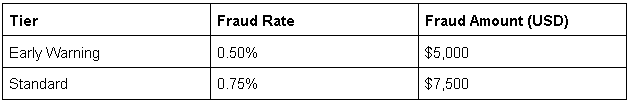
In short:
VFMP resulted in fines if merchants had too high a fraud rate and amount. VFMP 3DS was the same, but had a lower threshold Visa applied penalties.
3. Special Rules for Digital Goods Merchants
The Digital Goods Merchant Fraud Monitoring Program (DGMFM) reflected Visa’s broader shift toward merchant fraud monitoring that targets niche industries.
This digital-specific approach reflects Visa’s broader shift toward merchant fraud monitoring that targets niche industries.
Why the special treatment?
Because digital goods are easy to deliver and hard to recover, they make them a favorite target for fraud. As a result, Visa applied stricter thresholds and triggered penalties faster than VFMP.
To get flagged under DGMFM, a merchant needed to exceed all three of the following:

Even if your fraud rate wasn’t sky-high, having enough flagged transactions or dollar volume could land you in the program.
So, who did DGMFM apply to?
DGMFM targeted merchants with Merchant Category Codes (MCCs) associated with digital products, including:
- 5735 – Record stores (digital downloads)
- 5815 – Digital books, movies, artwork, music
- 5816 – Games
- 5817 – Apps (non-gaming)
- 5818 – Large digital platforms
Fines for DGMFM mirrored VFMP, but you’d start facing them sooner due to the lower fraud tolerance.
In short:
DGMFM applies to digital products and has similar consequences to VFMP.
Do Other Card Networks Have Similar Merchant Monitoring Programs?
Most major card networks — and even a few third-party platforms — have their versions of these systems.
They may go by different names, but the rules are similar. If your dispute or fraud rate gets too high, expect fines or even bans from processing payments.
Let’s look at how other networks approach this.
1. Mastercard Excessive Chargeback Program (ECP)
Mastercard’s Excessive Chargeback Program (ECP) flags sellers who exceed a dispute count and a “basis point” threshold. When placed in ECP, MC tells your acquirer through Mastercard’s Data Integrity Online system.
How ECP Works:
- Basis Point Formula:
- (Chargebacks this month ÷ Transactions last month) × 10,000
- Penalties grow the longer you stay in the program.
- Large-volume merchants may face additional fines under the Issuer Recovery Assessment. Such fines $5 per dispute for merchants with over 300 chargebacks.
To exit ECP, you’ll need to consistently bring your dispute rate below the entry threshold.
⚠️ Here’s more information on the Mastercard ECP.
2. AusPayNet’s CNP Fraud Mitigation Framework (Australia Only)
AusPayNet — Australia’s payment network — operates a fraud framework for CNP transactions.
Entry requirements:
- Over AUD $50,000 in fraud losses
- 0.2% or more fraud-to-sales ratio (20 basis points) in a quarter
This framework emphasizes authentication, with a strong focus on 3D Secure adoption. They exclude certain transaction types (e.g., 3DS-authorized payments) from your fraud ratio.
AusPayNet doesn't define penalties. Though they may restrict your ability to process CNP transactions in Australia.
3. Cartes Bancaires Disputes Monitoring Program (France)
Cartes Bancaires also monitors chargeback levels. They require enrolled sellers to submit an action plan if they cross certain thresholds.
Program criteria:
- 2% chargeback rate
- 200+ disputes per month
- For 4 consecutive months
Once enrolled, you’re monitored for 6 months and charged €50 per chargeback. To exit, you must stay below 1% chargeback rate or under 100 disputes per month for 6 months straight.
4. What About Discover, AmEx, JCB, & Others?
These brands don’t publicly mention monitoring thresholds:
- Discover & American Express: They can terminate merchant accounts or add you to the MATCH list if you have too many disputes.
- JCB, Diners Club: Often follow similar enforcement practices behind the scenes.
⚠️ See this guide for more information on the MATCH list and how to avoid getting placed in it.
5. Monitoring from Payment Processors
Alternative platforms also have their own dispute systems:
- PayPal: Flags merchants with a 1.5% dispute rate and over 100 transactions in 3 months.
- They will charge high-risk accounts a $16 dispute fee per transaction, double the normal $8.
- Amazon Payments: Uses the Order Defect Rate (ODR). This includes chargebacks, A-to-Z Guarantee claims, and service issues. An ODR over 1% can result in:
- Loss of Buy Box
- Account suspension
- Damage to seller reputation
- Stripe and Square: Use internal risk systems. Frequent chargebacks may lead to withheld funds, account freezes, or contract termination.
Peer-to-peer platforms like Venmo, Zelle, and Cash App don’t technically have chargebacks. They don’t maintain monitoring programs (yet).
⚠️ Click the links above for more details on each payment processor’s dispute monitoring programs.
And that’s all. Thanks for reading.
Conclusion
VAMP is a scary program that keeps me up at night due to its ever-increasing fines. There are ways to prevent yourself from ending up on it, though.
One of those ways is by using chargeback alerts. We’ve helped reduce 9/10 chargebacks for businesses. Learn how it works.
Sources
- [1] VFMP. Chargeblast. 4/16/2024.

